The General Section in the Template Options allows you to customize following aspects of your website’s appearance and layout.
Here, easily can spot General Section of your template options. Just navigate Template Options → General
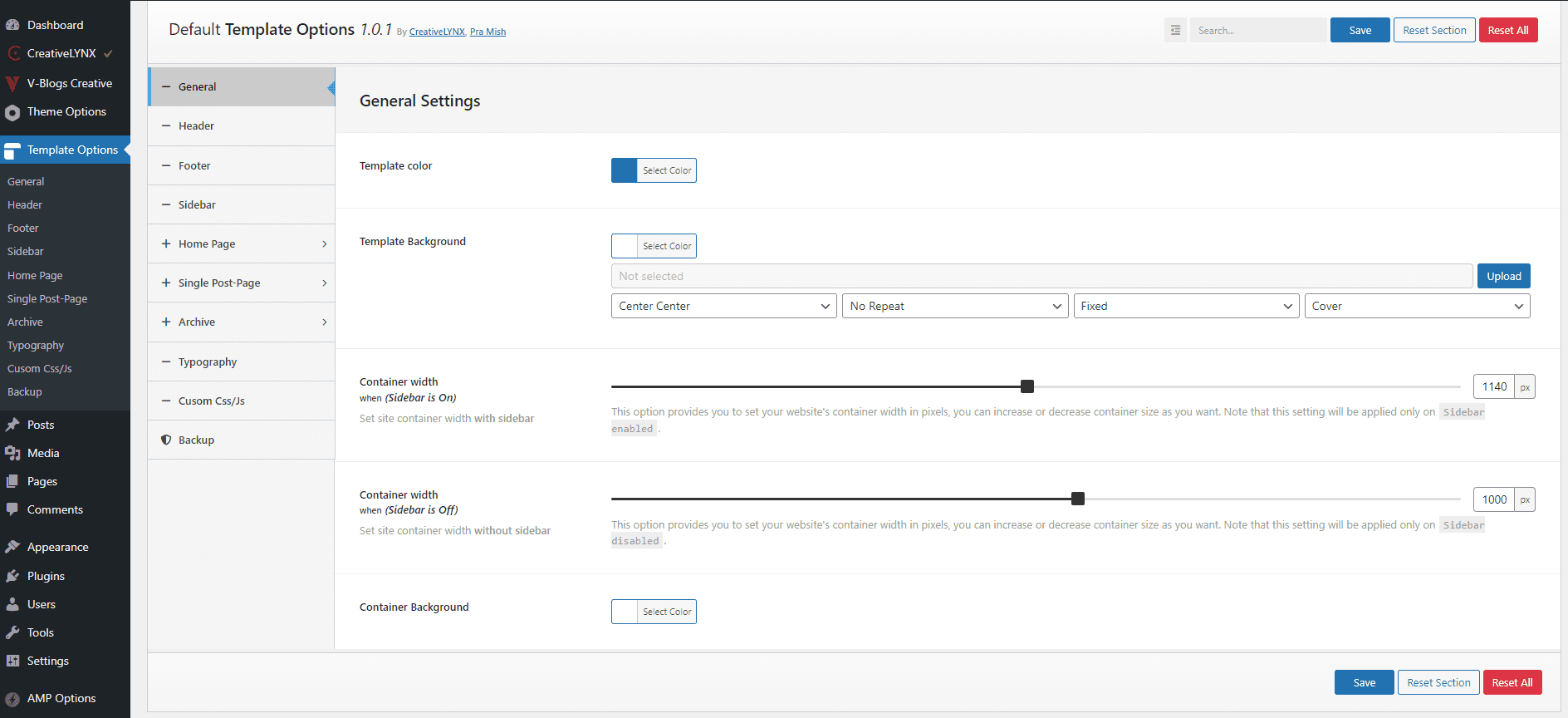
Template Color
This option lets you choose the active or primary color for your template.
- Just click on “select color” field
- Pick up one your preferred and matching color from color picker field
- Save the option
Template Background
Here, you can set the background color and add a background image to your template.
- Just click on “select color” field
- Pick up one your preferred and matching color from color picker field
Or,
click on “Upload” button and select matching and perfect background image
Set up it’s components, for example;
- Background Position as : Center Center
- Background Repeat as : No Repeat
- Background Attachment as: Fixed
- Background Size as : Cover or 100%
Container Width (when Sidebar is On)
Adjust the width of your website’s container when the sidebar is enabled. You can increase or decrease the container size as needed.
Container Width (when Sidebar is Off)
Similarly, this option lets you adjust the container width when the sidebar is disabled.
Container Background
Choose the background color for your template’s container
These settings allow you to personalize the look and feel of your website to match your brand or design preferences.

