Vimeo is another popular platform for hosting and sharing videos. To integrate Vimeo with your LYNX Video Player, you’ll need to set up a Vimeo API key. Here’s how you can do it:
Creating Vimeo API Kes
- Register a New Application: Go to Vimeo Developer and register a new application.
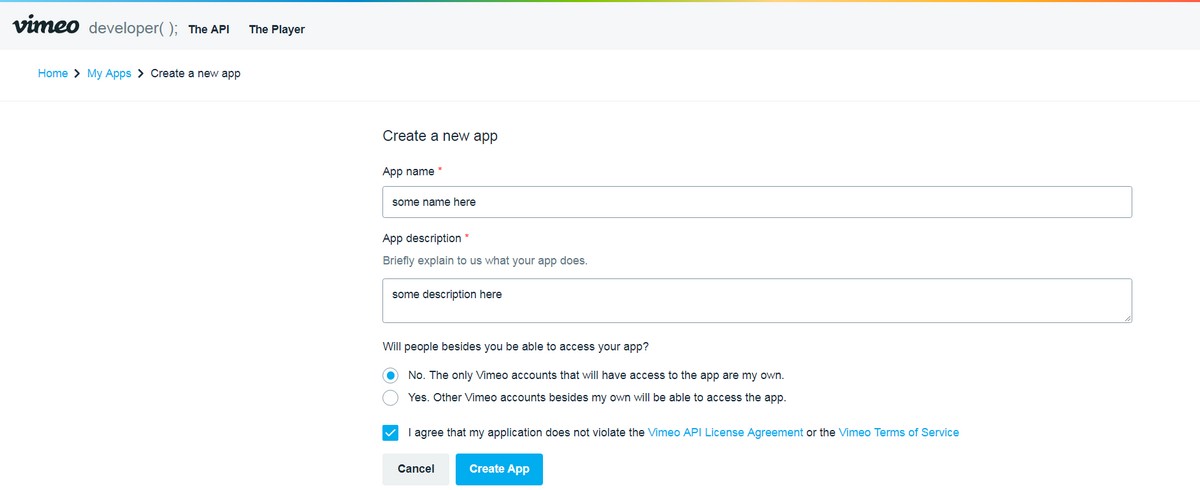
- Get Client Identifier and Client Secret: After registering your application, you’ll receive a Client Identifier (vimeo_key) and a Client Secret (vimeo_secret).
- Generate an Access Token: To access Vimeo’s API, you need to generate an Access Token with Public and Private scope.
- Get the Token: Once you’ve generated the Access Token, it will be displayed on the screen. Copy the token immediately, as it will not be visible again.
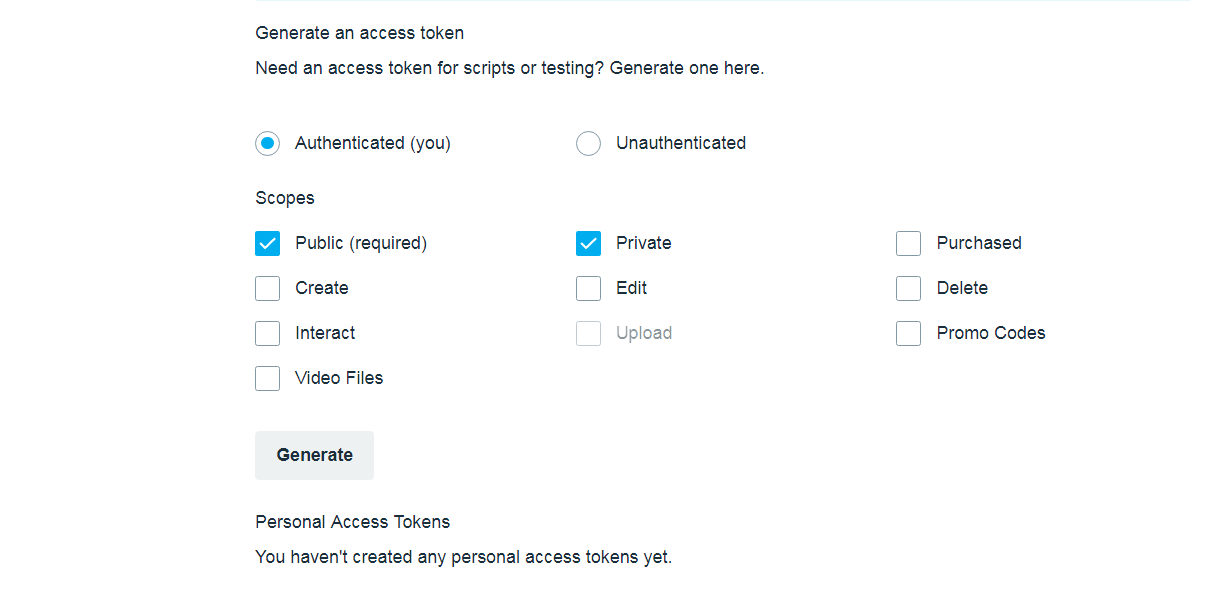
- Copy the Keys generated and paste it into your Vimeo API Key settings field in LYNX Video settings.

