Welcome to the versatile world of V-Blogs Creative Theme! Our theme offers a diverse range of specific pre-built web templates, categorized under Default, Blog & Magazine, Tech, Travel, and Video templates etc. Each template comes with its unique features, designed to cater to various needs.
Once you’ve activated your CreativeLYNX license, an notice on the top of page screen will prompt you to complete an essential task: selecting the V-Blogs Creative Template.
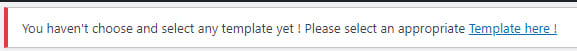
You can access the template page by clicking on the link in notice, or navigating to V-Blogs Creative → Templates in your dashboard.
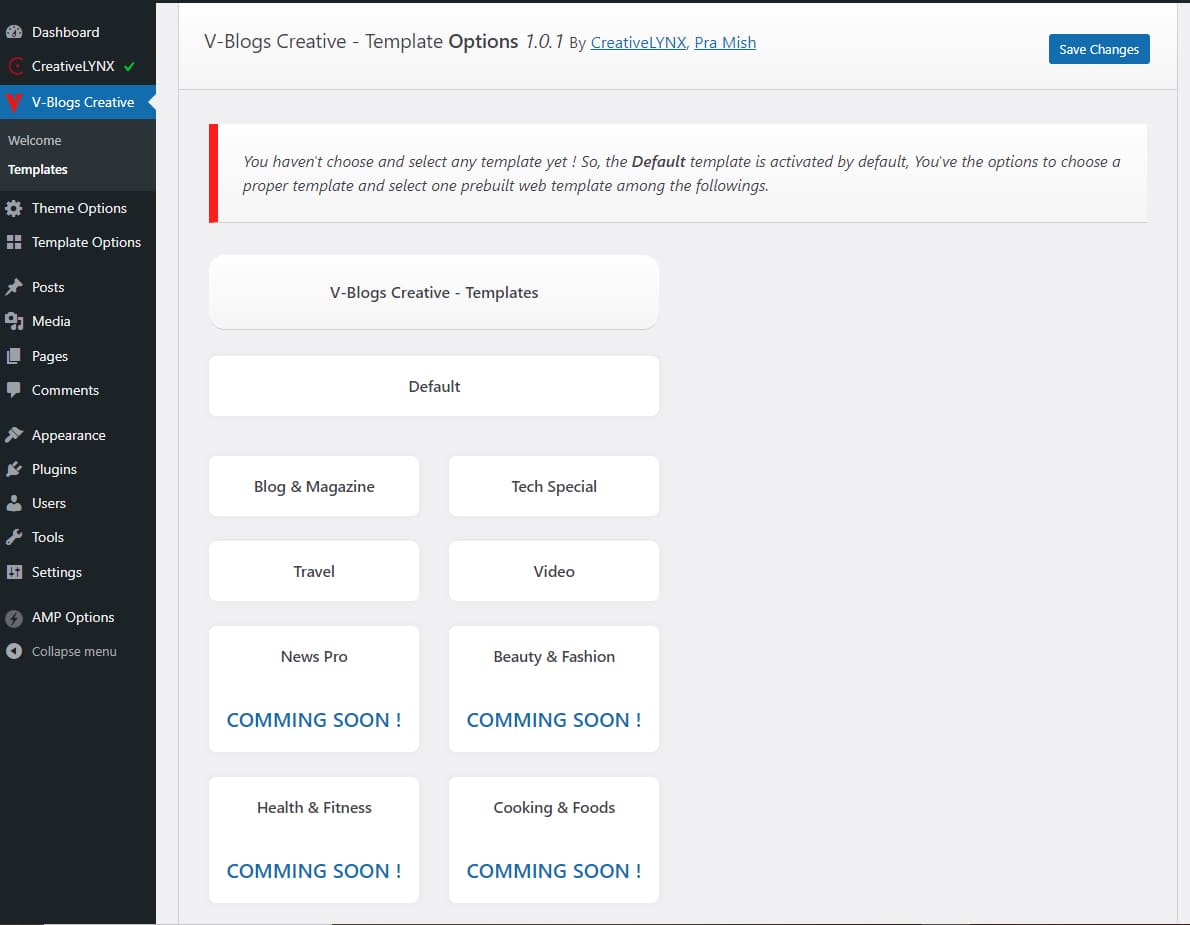
On the Template Select page, you’ll observe that no template is currently selected. Here, you have the opportunity to choose from the available templates. Each template has child templates beside Default template, and the Default template encompasses all features from others, making it the most comprehensive.
After making your selection, you’ll notice the Apply Template buttons. So you can activate the template by clicking Apply Template or Save Changes button.
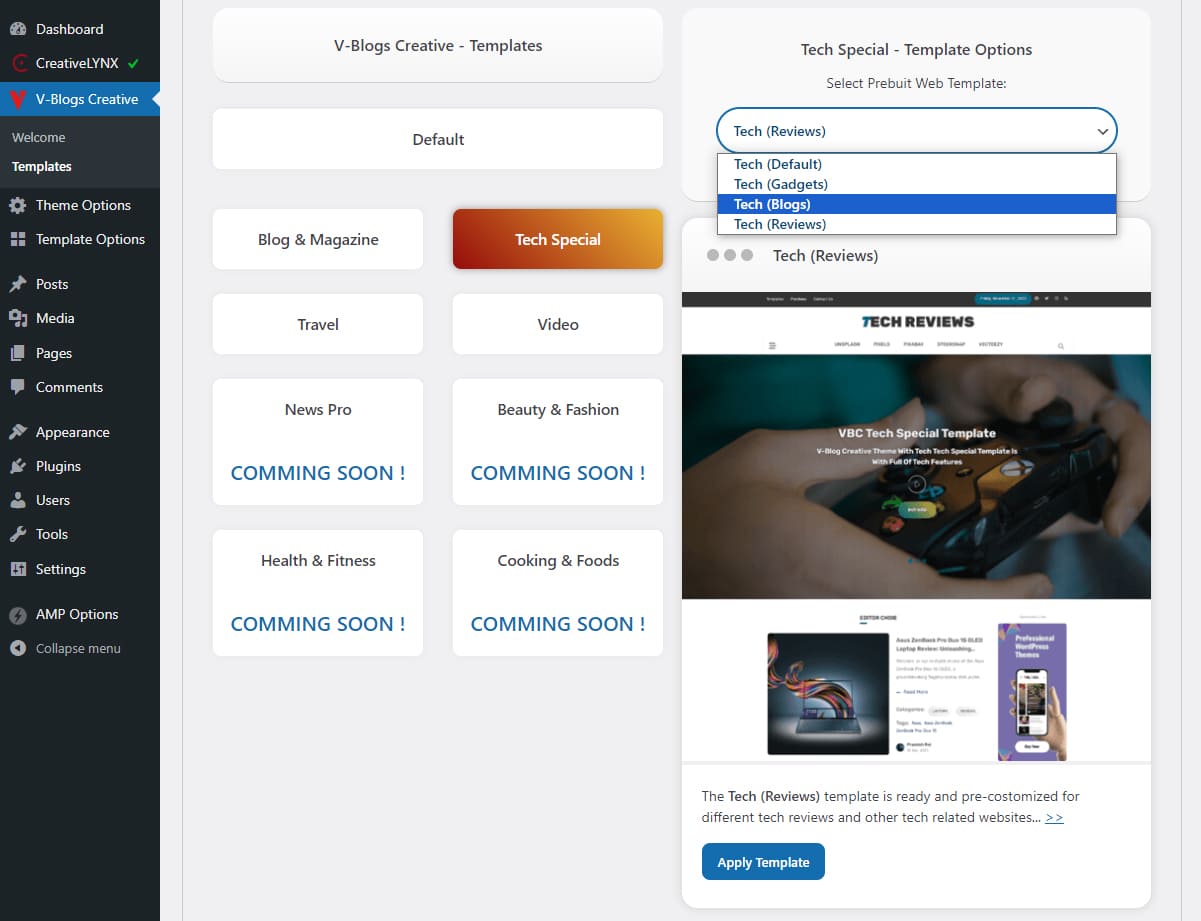
Once applied, you can further customize your chosen template. Click the Install Demo Data button to import the demo content and kickstart your website development process.
In conclusion, the V-Blogs Creative Template Select process ensures you tailor the theme to your specific needs. Choose a template that aligns with your website vision, and let V-Blogs Creative Theme transform your online presence.

