Activating your V-Blogs Creative license is a crucial step to unlock premium features, receive updates, and access dedicated support. Follow these steps to seamlessly activate your license:
Step 1: Purchase Confirmation
Begin by purchasing the V-Blogs Creative Theme from Themeforest. Once the purchase is complete, you’ll receive a confirmation email containing essential details.
Step 2: Locate Your Purchase Code
Locate the purchase code provided in the Themeforest confirmation email. It’s a unique identifier linked to your specific theme purchase.
Step 3: Access the Activation Panel
- Log in to your WordPress admin dashboard.
- Navigate to ‘CreativeLYNX‘ in the left-hand menu.
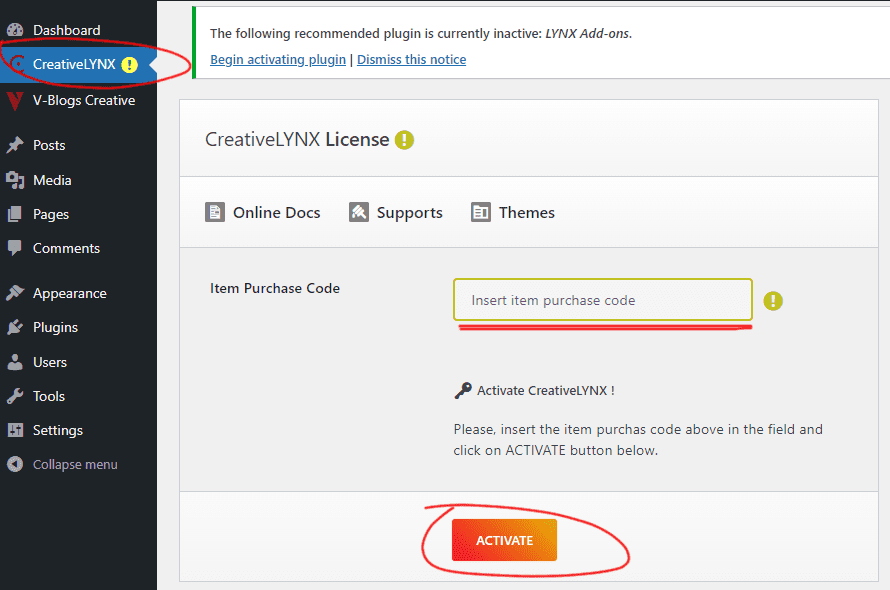
Step 4: Enter Your Purchase Code
In the License section, you’ll find a field labeled ‘Item Purchase Code.’ Enter your unique purchase code into this field.
Step 5: Save Changes
After entering the purchase code, click the ‘Activate‘ button to store the information.
Step 7: Enjoy Premium Features
Congratulations! Your V-Blogs Creative Theme is now fully activated. You gain access to premium features, updates, and priority support for the specified license duration.
Note:
- License Duration: The activation provides unlimited access to the V-Blogs Creative Theme. You can use the theme perpetually without any time constraints.
- Renewal for Premium Support: While the license duration is unlimited, the renewal option is primarily for those seeking ongoing premium support. Renewing your license after the initial 6 months ensures continuous access to our dedicated support team for assistance, updates, and premium features.
- Support Access: Activating your license grants you access to the support team for the specified license duration. After this period, renewal is recommended to maintain access to premium support.
By completing these steps, you ensure that your V-Blogs Creative Theme remains up-to-date, secure, and fully equipped to deliver a seamless experience on your website. If you encounter any issues during the activation process or require ongoing support, feel free to refer to our documentation or contact our support team for prompt assistance. Thank you for choosing V-Blogs Creative!

