The Blocks is one of the key features of the VBC Theme, allowing you to create professional and visually appealing layouts for your website’s homepage or page.
Overview
The Blocks section provides extensive customization options for different homepage layouts and designs, offering flexibility beyond the standard latest posts lists.
Usage
- The Blocks section utilizes repeater fields, allowing you to add multiple blocks by simply clicking the “Add Block” button.
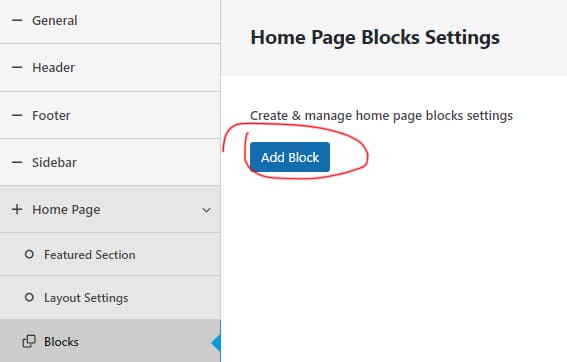
- After adding a block, various fields become available for customization.
Block Fields:
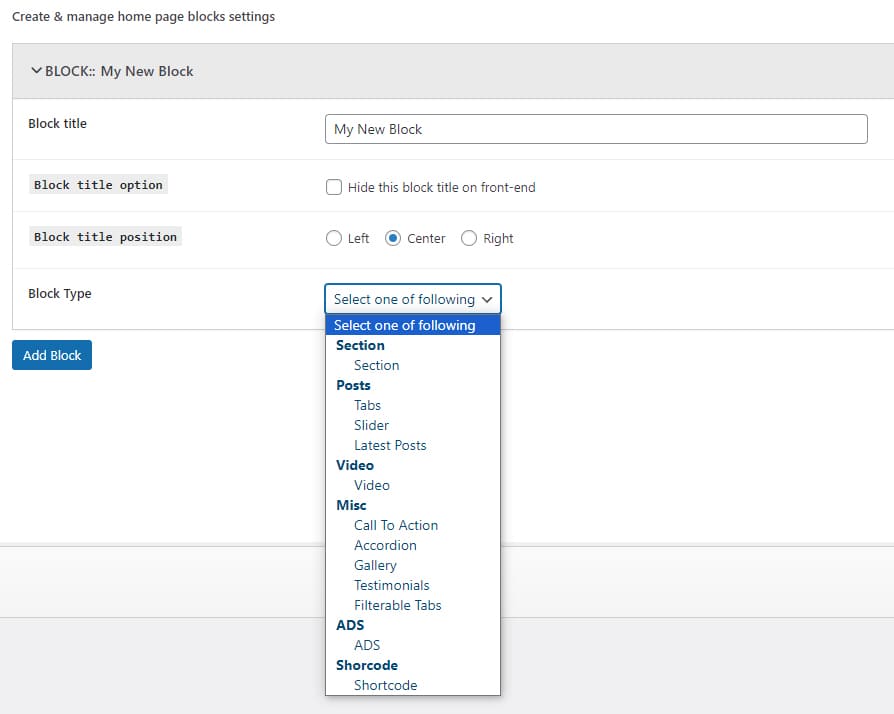
- Block Title: Enter the heading or title for the block.
- Block Description: Add a description for the block.
- Hide Block Title : Choose whether to hide the block title on the front-end of your website.
- Block Title Position: Select the position of the block title: Left, Center, or Right.
- Block Type: Choose the type of block from the following options:
- Section (Block): Blocks wrapper.
- Posts (Blocks):
- Tabs: Display content in tabbed format.
- Slider: Showcase content in a slider.
- Latest Posts: Display the latest posts.
- Video (Block): Embed a video block.
- Misc (Blocks):
- Call To Action: Add a call-to-action element.
- Accordions: Create accordion-style content.
- Gallery: Display images in a gallery format.
- Testimonials: Showcase customer testimonials.
- Travel Destinations: Highlight travel destinations.
- Filterable Tabs: Display content in tabs with filtering options.
- ADS (Block): Display advertisements.
- Shortcode (Block): Insert a custom shortcode.
Additional Information:
- Each block type offers unique customization options to tailor the appearance and functionality of your website.
- Experiment with different block types to create a layout that best suits your needs.

