LYNX Core is a crucial plugin that houses the core functionalities of the V-Blogs Creative theme. It is necessary to install and activate this plugin to fully activate the VBC Theme and LYNX Add-on Plugin as well.
After installing the VBC or VBC Child theme, follow these steps to install and activate the “LYNX Core” plugin:
- Locate “LYNX Core” Installation Page:
- Method 1: Click on the “Begin installing plugin” link in the notice that appears at the top of your admin page after theme installation.
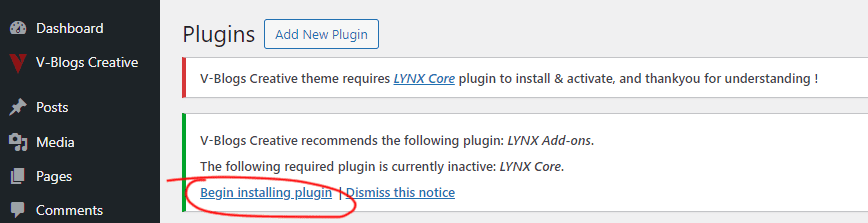
- Method 2: Navigate to the “Appearance” menu in your dashboard and click on the “VBC Plugins” submenu.
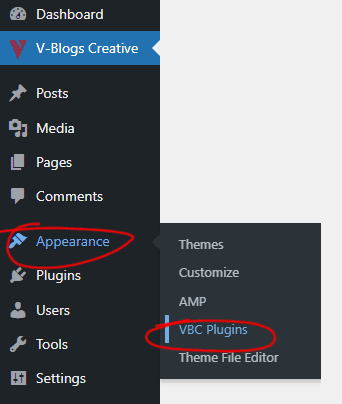
- Method 1: Click on the “Begin installing plugin” link in the notice that appears at the top of your admin page after theme installation.
- Install LYNX Core:
- In the “V-Blogs Creative Plugins” page, locate “LYNX Core” and click on the “Install” button.
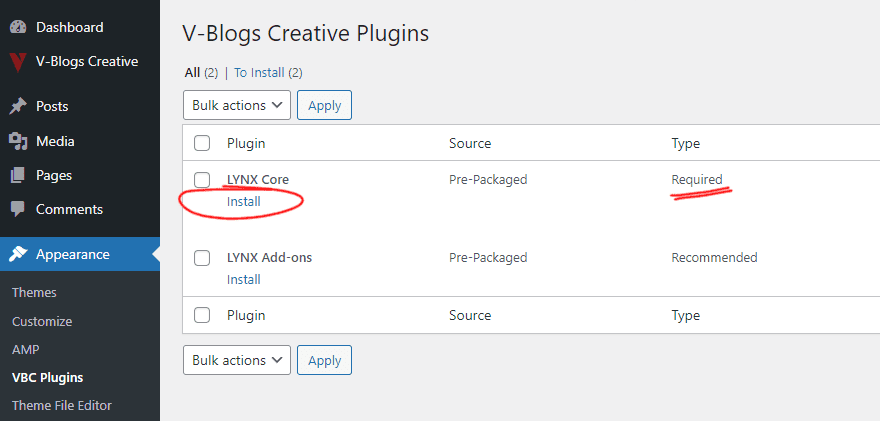
- In the “V-Blogs Creative Plugins” page, locate “LYNX Core” and click on the “Install” button.
- Activate LYNX Core:
- After the installation is complete, click on the “Return to Required Plugins Installer” link.
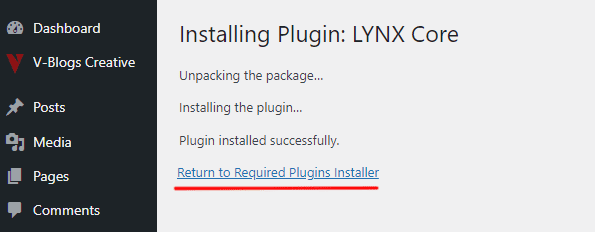
- Find “LYNX Core” in the list and click on the “Activate” link.
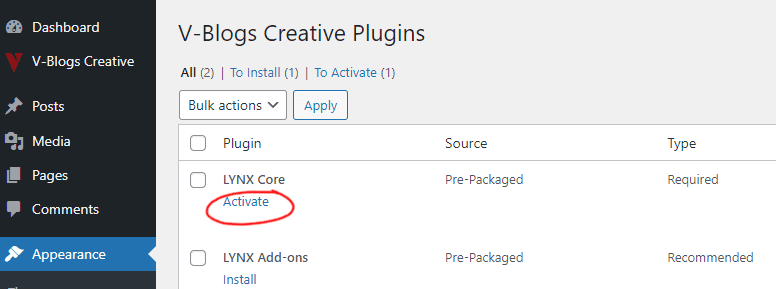
- After the installation is complete, click on the “Return to Required Plugins Installer” link.
- Refresh Page:
- Refresh the page, and the plugin will be activated. Follow the further process to activate the license key.

