You need to install & activate LYNX Add-ons plugin, since this is a part of the plugin !
Setting up ad options in LYNX ADS is crucial for managing and displaying ads effectively on your website. In this guide, we will explain how to configure the various ad options available in LYNX ADS.
You need to enable “LYNX ADS” in “LYNX Add-ons” items option page, go here and read “Enabling LYNX ADS” to learn about it, if you needed.
After creating ads, you need to enable Ads again and set up the proper ad settings from its own options page.
You just follow these simple steps for complete the Ads settings:
- Hover over the “LYNX ADS” menu in your dashboard menu and click on the “LYNX ADS Options” submenu. The “LYNX ADS Options” page will open.
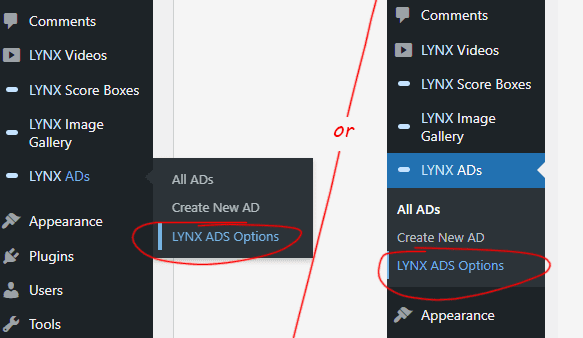
- In the “LYNX ADS Options” page, you will see the ADS tab section opened, with ADS “Enabled” and “Disabled” button set field.
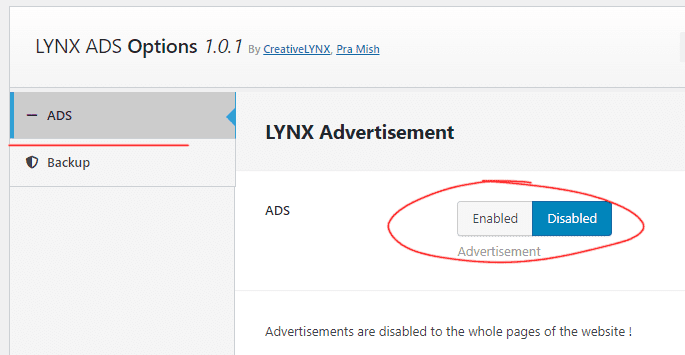
- To enable ads, switch the “Enable” button once. Now your ads can be visible on all pages of your website.
- Just after switching the “Enabled” button, you will see two tab sections “-Settings” and “+Injections” enabled in this options page’s tabs.
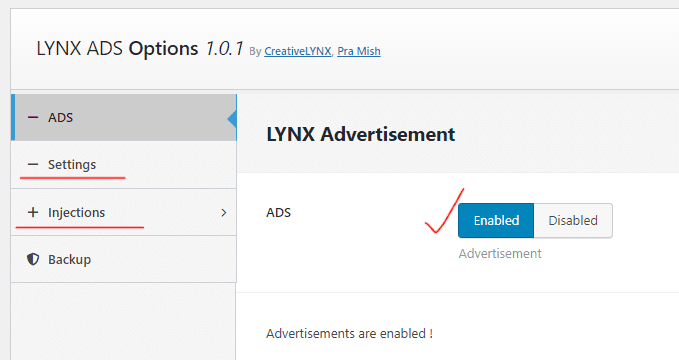
Settings Section:
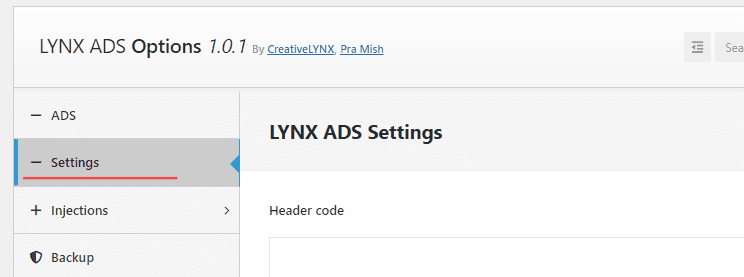
- Header Code: In many cases, you need to add “Ads verification codes” inside the
<head>tag on your website. In such cases, you can insert your “Ads verification codes” into this field. - AMP Auto Ads/Header code: You can insert the ads codes, those will be injected to
<head>tag of your amp pages. (This field will be appeared, if you’ve installed and activated “AMP” plugin by AMP Project Contributors.) - Screen Size for ADS Mobile: Define the specific screen size in pixels for detecting and switching mobile and desktop screens. For example, if you define “767.98px” here in the field, “Mobile only Ads” will appear at smaller than “767.98px” screen size, and “Desktop only Ads” will appear at larger than “767.98px” screen size.
- Ads Label: Define the ads label (which will be seen at the top of ads to let visitors know that this is an advertise and not the content, such as “-Sponsored Link-“, “-Advertisement-” etc.). If you do not want to show an ads label in your ads, leave the field empty.

