Ever wanted your widgets to dance to your tune? The ‘Section Widgets’ lets you call the shots. Here’s how to summon new widget-areas and make them groove to your content:
Available Widgets/Widget-Areas/Sidebar
Behold your existing kingdom of widgets. These are your default areas where widgets currently reside. A screenshot paints a thousand words!
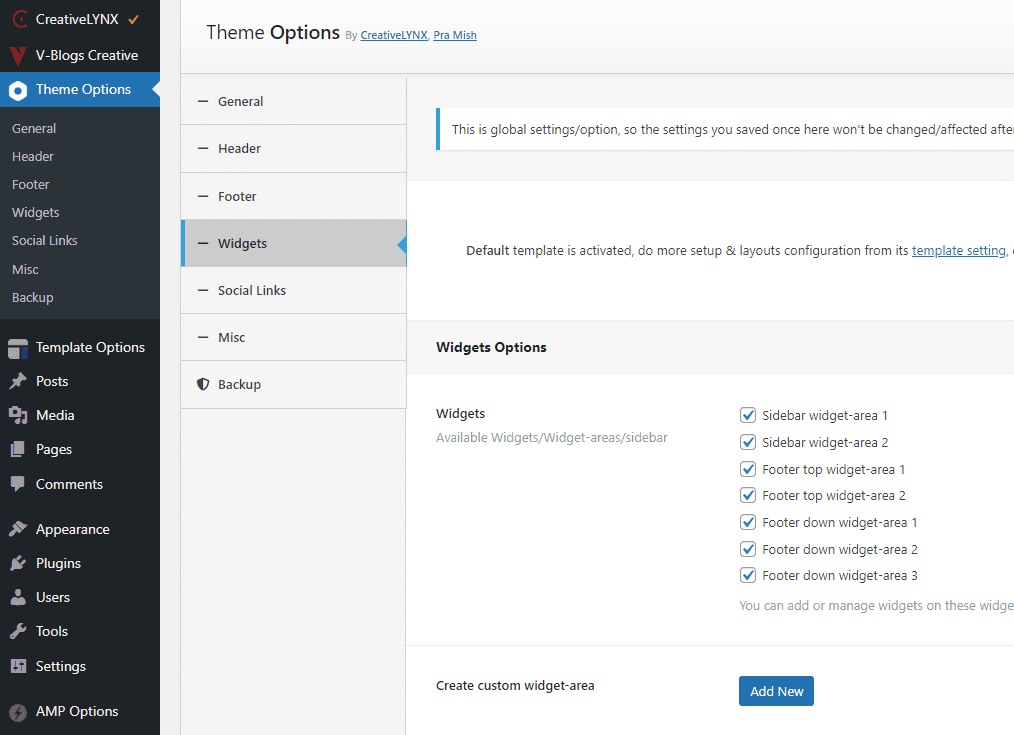
Creating New Widget-Area
- Spot the Add New button in ‘Create Custom Widget-Area‘ field.
- Click it and behold two mighty fields – ‘Widget-Area Title‘ and ‘Widget-Area Description.’
- Name your new area, add a description (optional), and save the options.
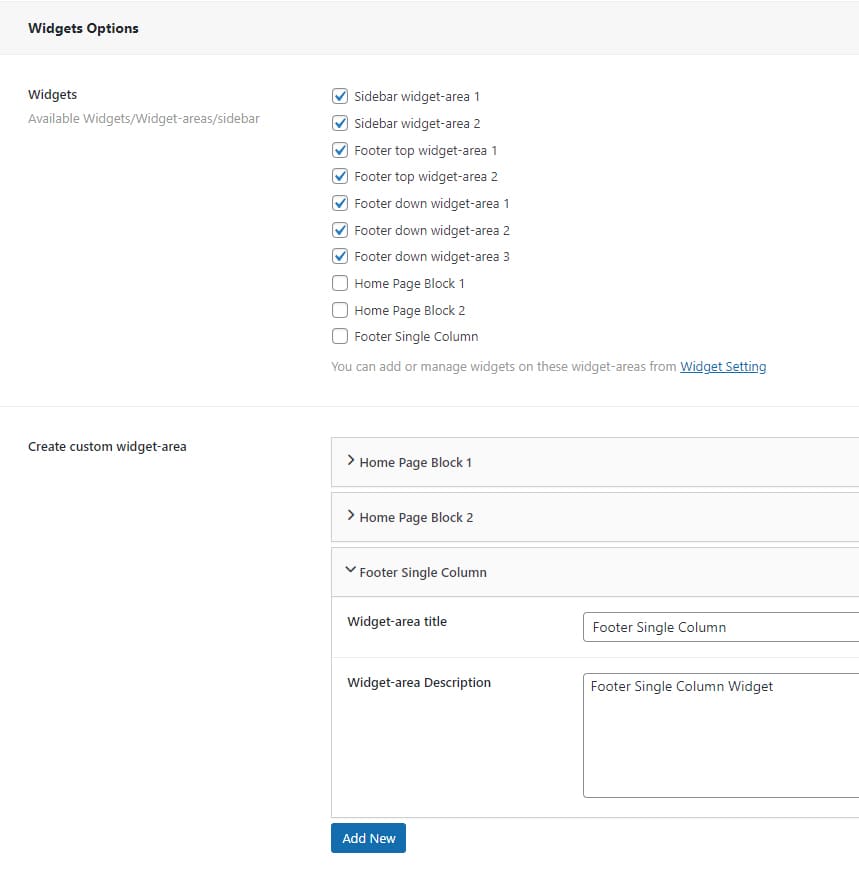
Checking Newly Added Custom Wigets
- Refresh your browser (Ajax Save enabled).
- You can see the the newly added custom widget areas in “Available default widget-areas/sidebar” with non-checked lists.
- To find in Widgets page, go to Appearance → Widgets
You can find the newly added custom widget areas there in the admin widgets page as follows in screenshots:
In Block Widget Editor:
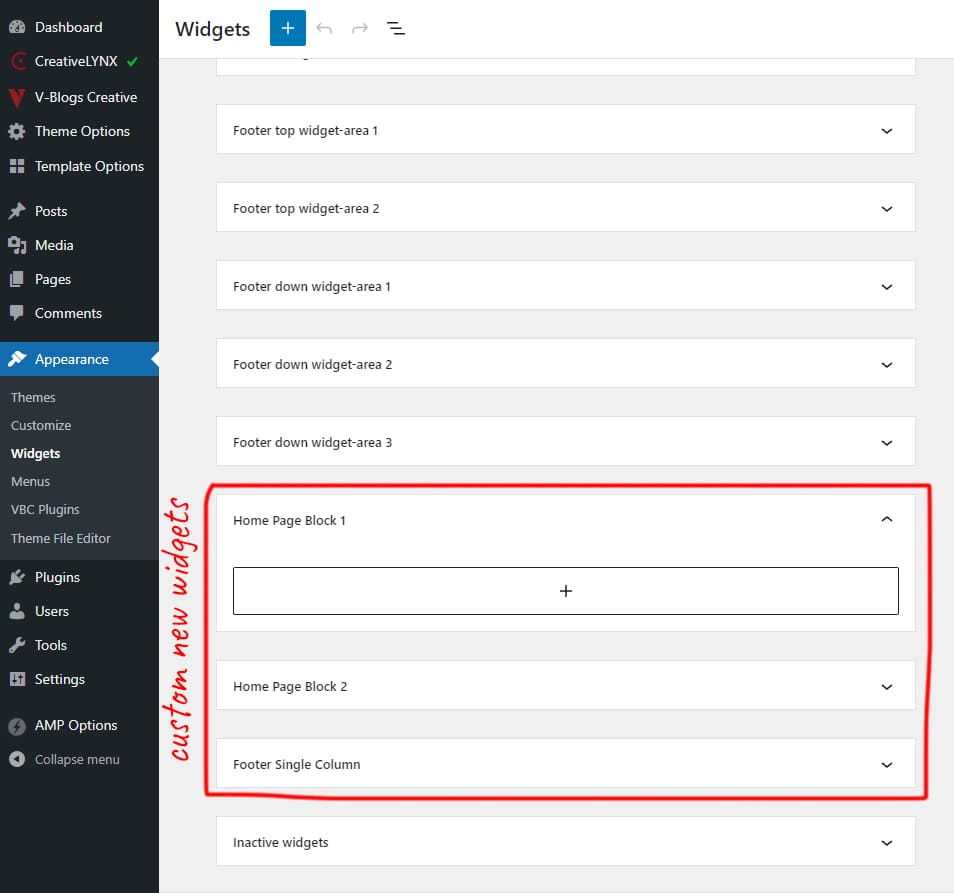
In Classic Widget Editor:
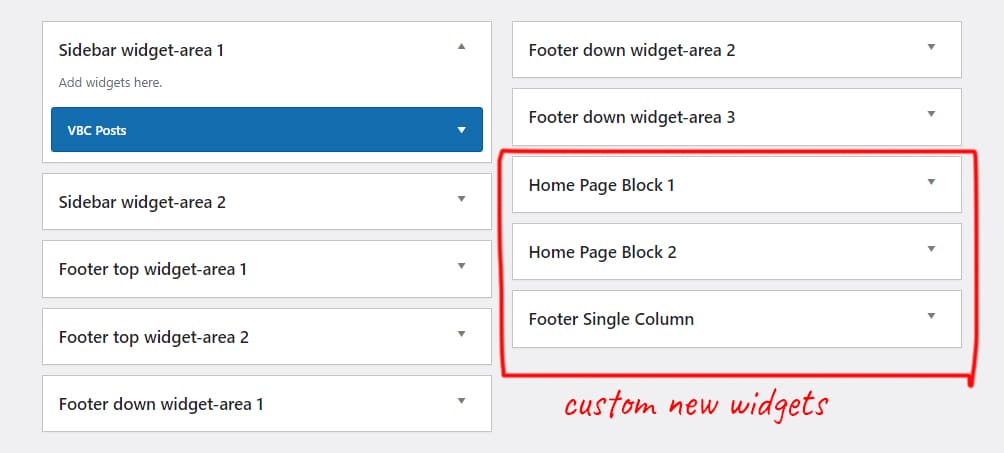
Now, your widgets have a new home. Customize these areas to your heart’s content. Add the right widgets, and let the sidebars sing your tune.

