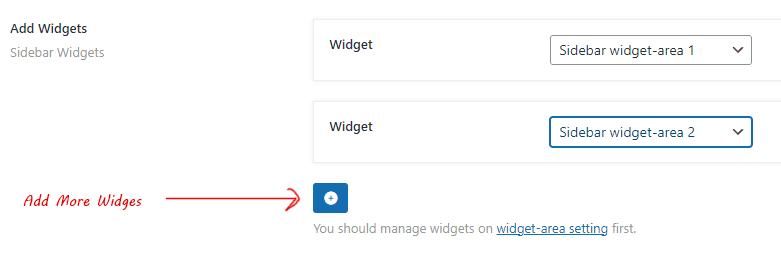The Sidebar Section in the Template Options allows you to customize the sidebar settings for your website. You can control the sidebar’s appearance, functionality, and the widgets displayed in it.
Sidebar Enable and Disable
This option allows you to toggle the sidebar on or off. When enabled, the sidebar will be displayed on your website, typically on the left or right side of the content area.
Fixed/Sticky Sidebar
You can choose to enable or disable a fixed or sticky sidebar. A fixed sidebar stays in place as the user scrolls down the page, while a sticky sidebar moves with the content until a certain point, then remains fixed in place.
Add Sidebar Widgets
This option lets you add widgets to your sidebar. Widgets are small blocks of content that perform specific functions. You can add various types of widgets to your sidebar, such as text, images, menus, or custom content.
⟶ To add widgets:
- Click the Add Widgets field’s “+” button.
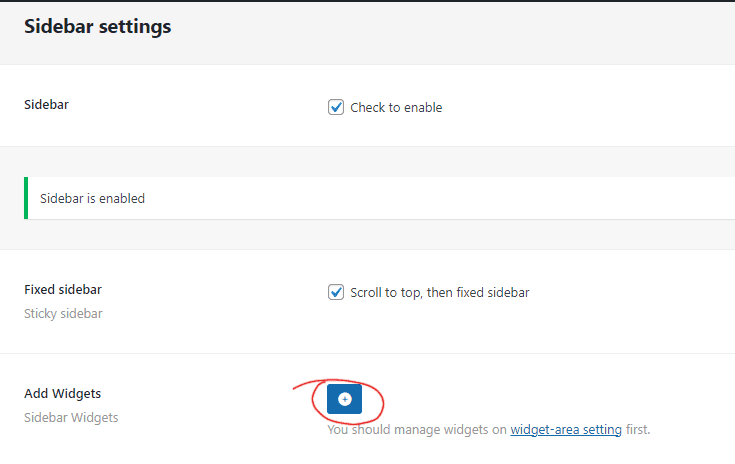
- A repeater field will appear, allowing you to add multiple widgets.
- Select the type of widget you want to add from the dropdown menu inside the repeater field.
- Customize the widget settings as needed.
- Click the “+” button to add more widgets if desired.