In order to you would like to config social icons in the header. Please follow the steps below:
- Navigate to Theme Options → Social Links
- Find a social you would like to add, then input the website your social page URL.
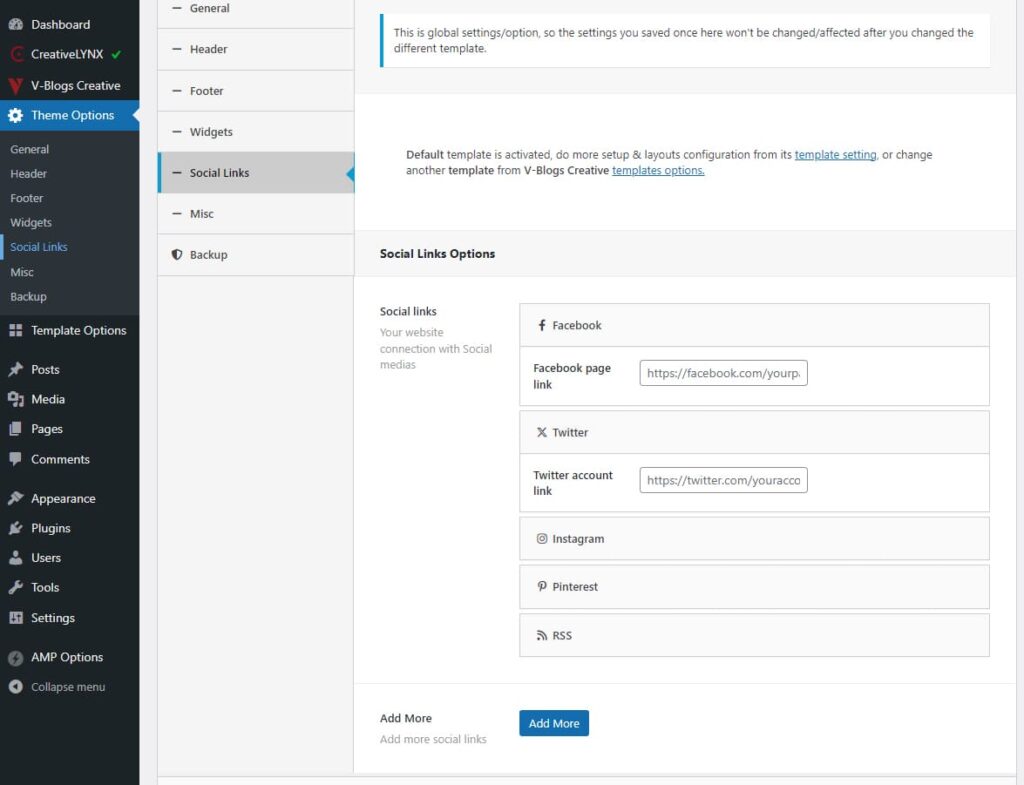
You can leave empty the field not to generate the social link.
Add More Social Links
You can add more social links beyond the available social links fields. For this follow the ideas here:
- Click Add More button.
- You can see the “Add title“, “Add icon” and “Add link” fields there.
- Fill the each field properly.
- Add more and more as you need.
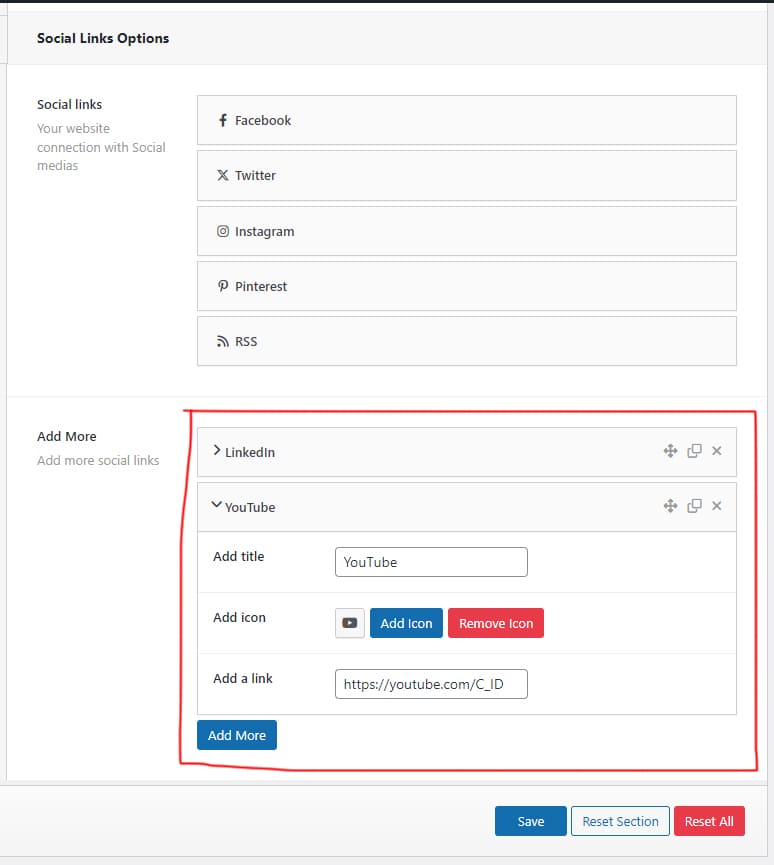
To display social icons in top menu of your site, please follow this link here.

