Video adverts are an effective way to monetize your videos. Here’s how you can set up video adverts with the LYNX Video Player:
Note: The Video Ads feature is designed to work exclusively with MP4 videos and does not support ads on videos from YouTube, Vimeo, or other embedded sources.
- Play Adverts Only Once: Check this option if you want to play ads only once per main media.
- Default Video Adverts: Click on the “Add Advert+” button to add additional fields.
- Advert title: Insert a title for the advert for identification purposes.
- Advert display timing:
- Beginning of video: Ad will play before the video starts.
- End of video: Ad will be played at the end of the video.
- Custom: Define a custom time to play the ad in the video.
- Advert display custom timing (sec): Define the custom timing to play the ad in the video.
- Advert Skip-enable timing (sec): Insert the time in seconds after which the ad can be skipped.
- Media Type: Select either “Video” or “Image” for the advert.
- If you selected video:
- Advert Video URL (mp4 formats): Insert the video URL. For multiple videos, separate URLs with commas, which will be played shuffling every time.
- If you selected image:
- Upload Advert image: Upload the advert banner image.
- If you selected video:
- Advert link (Optional): Insert a link that will open in a new window after clicking the video advert.
- Adding More Adverts: Click the “Add Advert+” button to add more adverts, which will be played as per you defined times in “Advert display timing“.
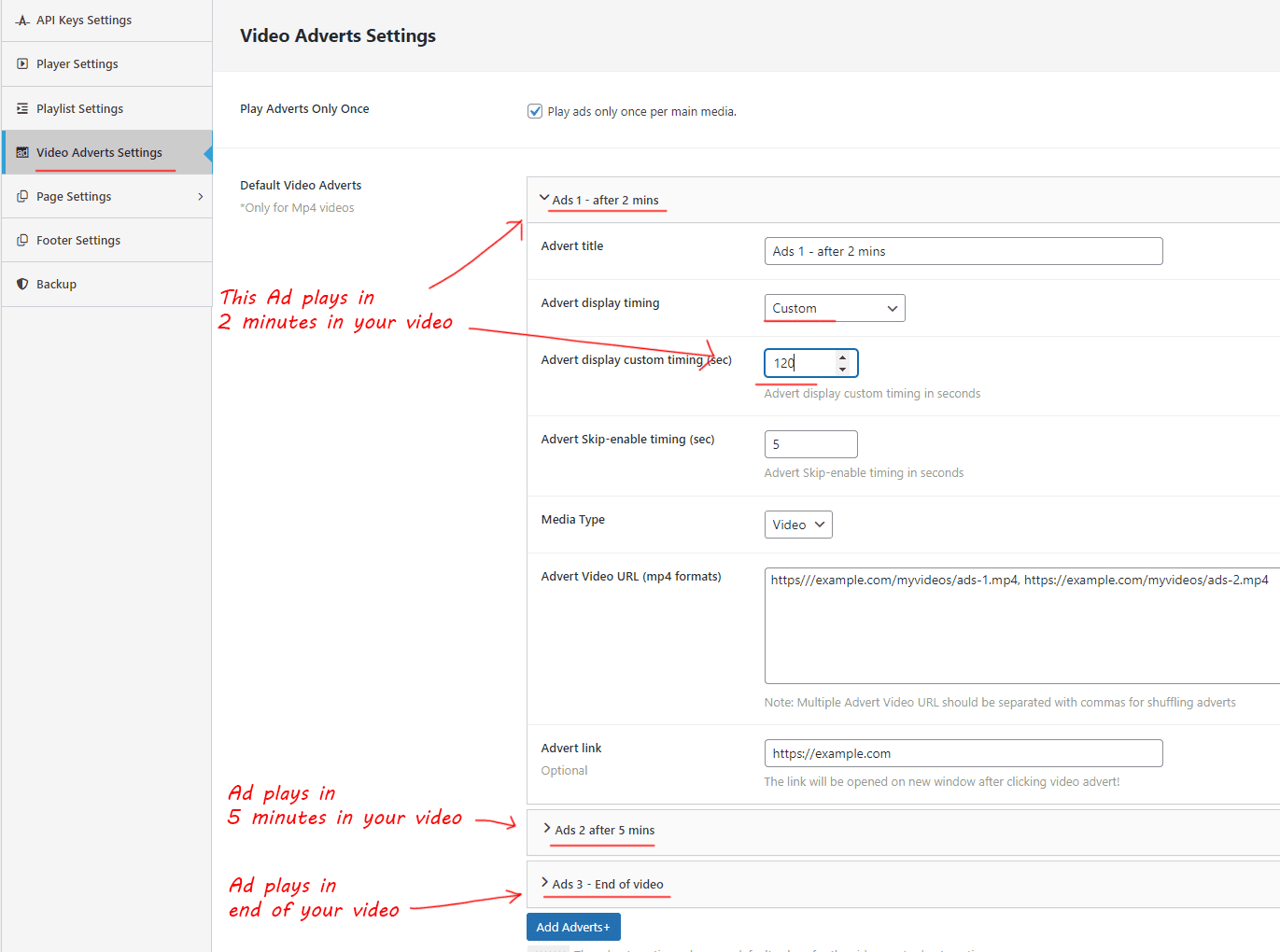
This Advert setting will be applied to all (MP4) videos. However, you can override this setting from the video post override options.

